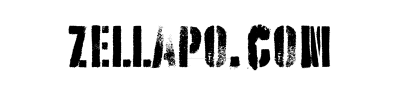How Much Do You Think PS5 Costs in Zambia?

The PlayStation 5 (PS5) has taken the gaming world by storm, offering an unprecedented gaming experience with its advanced technology and innovative features. For gamers in Zambia, understanding the cost of this coveted console is crucial for making informed purchasing decisions. This article delves into the current price range of the PS5 in Zambia and explores where you can buy it, its standout features, and common troubleshooting tips.
Current PS5 Price Range in Zambia
The price of the PlayStation 5 in Zambia varies significantly, ranging from KW5,700 to KW17,990. This variation depends on factors such as the place of purchase, the time of purchase, and fluctuating currency exchange rates. It's essential to stay updated with the latest prices on reliable sources like ZambiaPrice to ensure you get the best deal.
Where to Buy PlayStation 5 in Zambia
Finding a PS5 in Zambia can be challenging, but knowing where to look can make the process easier.
Online Retailers
Websites like ZambiaPrice often stock the PS5. These online platforms provide various payment options and sometimes offer home delivery, making it convenient for buyers.
Local Electronics Stores
Many local electronics stores in Zambia sell gaming consoles, including the PS5. It's advisable to call ahead to check the availability of the console. Stores in major cities are more likely to have the PS5 in stock.
Tech Solutions Stores
Stores like Plus260 Tech Solutions, which specialize in tech products, are also good places to check for the PS5. These stores often have the latest tech gadgets and gaming consoles.
Features and Specifications of PlayStation 5
The PS5 is a powerhouse of gaming technology, boasting several impressive features:
Custom CPU, GPU, and SSD
The PS5 features a custom CPU and GPU from AMD, coupled with a custom SSD that ensures ultra-fast load times, enhancing the gaming experience.
Ray Tracing
This technology provides incredibly realistic graphics with real-time ray tracing, making game environments more immersive.
4K-TV Gaming
The PS5 supports 4K-TV gaming at up to 120 frames per second (fps) with 120Hz output, ensuring smooth and vibrant visuals.
HDR Technology
With an HDR TV, supported PS5 games display an unbelievably vibrant and lifelike range of colors, adding depth to your gaming visuals.
8K Output
The PS5 supports 8K output, allowing you to play games on your 4320p resolution display, pushing the boundaries of visual fidelity.
PlayStation 5 Design
While official images of the PlayStation 5's final design are yet to be released, leaked reports suggest a departure from previous models. The PS5 is rumored to feature multiple USB ports, possibly including one USB 2.0 and five USB 3.0 ports, and there's speculation about a built-in camera, enhancing its functionality.
Backwards Compatibility
One of the most anticipated features of the PS5 is its rumored backwards compatibility with PS4 titles. While not officially confirmed, this feature could potentially allow gamers to enjoy their favorite PS4 games on the new console, adding tremendous value.
PlayStation 5 Controller
The PlayStation 5 is expected to come with a unique controller that includes haptic feedback, replacing the DualShock 4’s rumble tech. This enhancement provides more immersive gameplay. Additionally, the controller is rumored to feature adaptive triggers, allowing developers to program the resistance to simulate actions more accurately, such as drawing a bowstring or pulling a trigger.
PlayStation 5 VR Compatibility
Sony has confirmed that existing PlayStation VR headsets will be compatible with the PS5 at launch. This compatibility raises exciting possibilities for future VR experiences specifically designed for the PS5, promising even more immersive gaming.
Troubleshooting Common PS5 Issues
Despite its advanced technology, the PS5 can encounter technical issues. Here are some common problems and their solutions:
System Crashes and Freezing
If your PS5 is prone to crashing or freezing, ensure that your console’s software is current. If issues persist, consider rebuilding the database in Safe Mode, which can help resolve underlying software problems.
Controller Syncing Difficulties
If you encounter issues syncing the DualSense controller, try resetting it and reconnecting it to the PS5 using a USB-C cable. Press the PlayStation button to re-establish the connection.
Slow Download Speeds
For slow download speeds, check your internet connection’s stability. If your network is fine, consider optimizing your PS5’s network settings for better performance. This might include changing DNS settings or connecting via an Ethernet cable instead of Wi-Fi.
Overheating
Ensure your PS5 has adequate ventilation to prevent overheating. Avoid placing it in confined spaces and consider using a fan to improve air circulation if necessary. Regularly cleaning the console’s vents can also help maintain optimal temperature.
Conclusion
The PlayStation 5 promises to usher in a new era of gaming with its advanced features and cutting-edge technology. While the console may come with a hefty price tag, it’s sure to offer value for money to both casual gamers and hardcore fans. Remember, the prices mentioned are subject to change, so check ZambiaPrice for the most recent prices.
FAQs
What should I do if my PS5 keeps freezing or crashing?
Ensure your PS5’s software is up to date. If the problem continues, try rebuilding the database in Safe Mode.
How can I fix syncing issues with my PS5 controller?
Reset the controller using the small button on the back, then reconnect it to the PS5 with a USB-C cable and press the PlayStation button.
Why is my PS5 downloading games slowly?
Check your internet connection for stability. If the connection is stable, review your PS5’s network settings for potential improvements.
How can I prevent my PS5 from overheating?
Ensure the console is placed in a well-ventilated area. If necessary, use an external fan to aid in cooling.
What are the steps to rebuild my PS5’s database in Safe Mode?
Turn off your PS5, then hold the power button until you hear a second beep to enter Safe Mode. Select “Rebuild Database” from the menu.